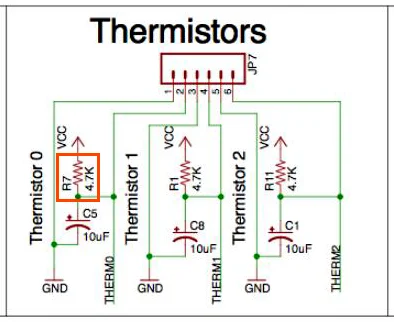PT1000 Thermistor Cartridge
(0)
$8.42
$9.90
Trianglelab PT1000 Thermistor Cartridge for 3D printer Volcano/ v6 heater block UPTO 450C PEEK PEI PT100 printing